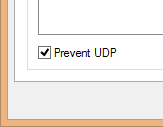To Prevent the Use of UDP
- Open the ProjectWise Network Configuration Settings dialog.
- To prevent the use of UDP entirely, turn on Prevent UDP for DNS and Listing on the General tab.
- To prevent the use of UDP for just server name resolution information, turn on Prevent UDP on the DNS Services tab.
- To prevent the use of UDP for just datasource list information, turn on Prevent UDP on the Datasource Listing tab.
-
Click
Save.